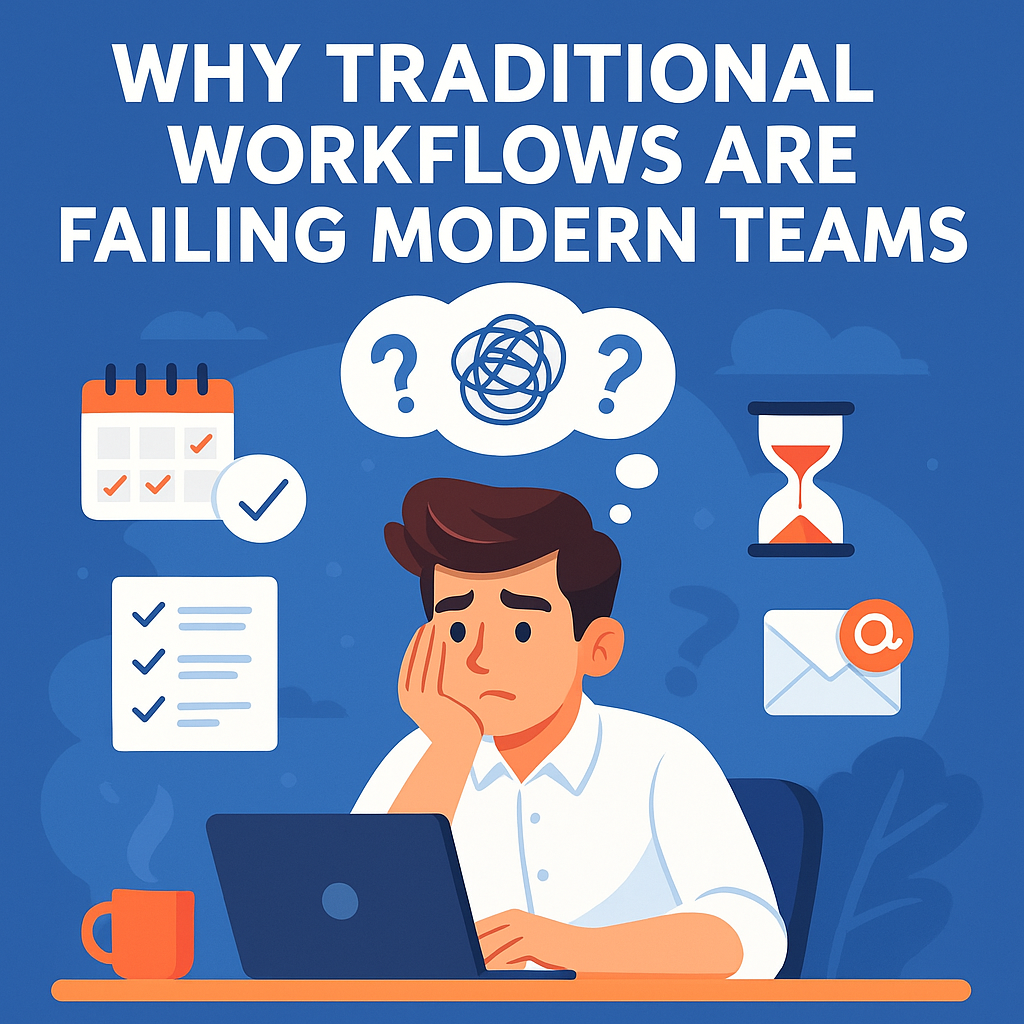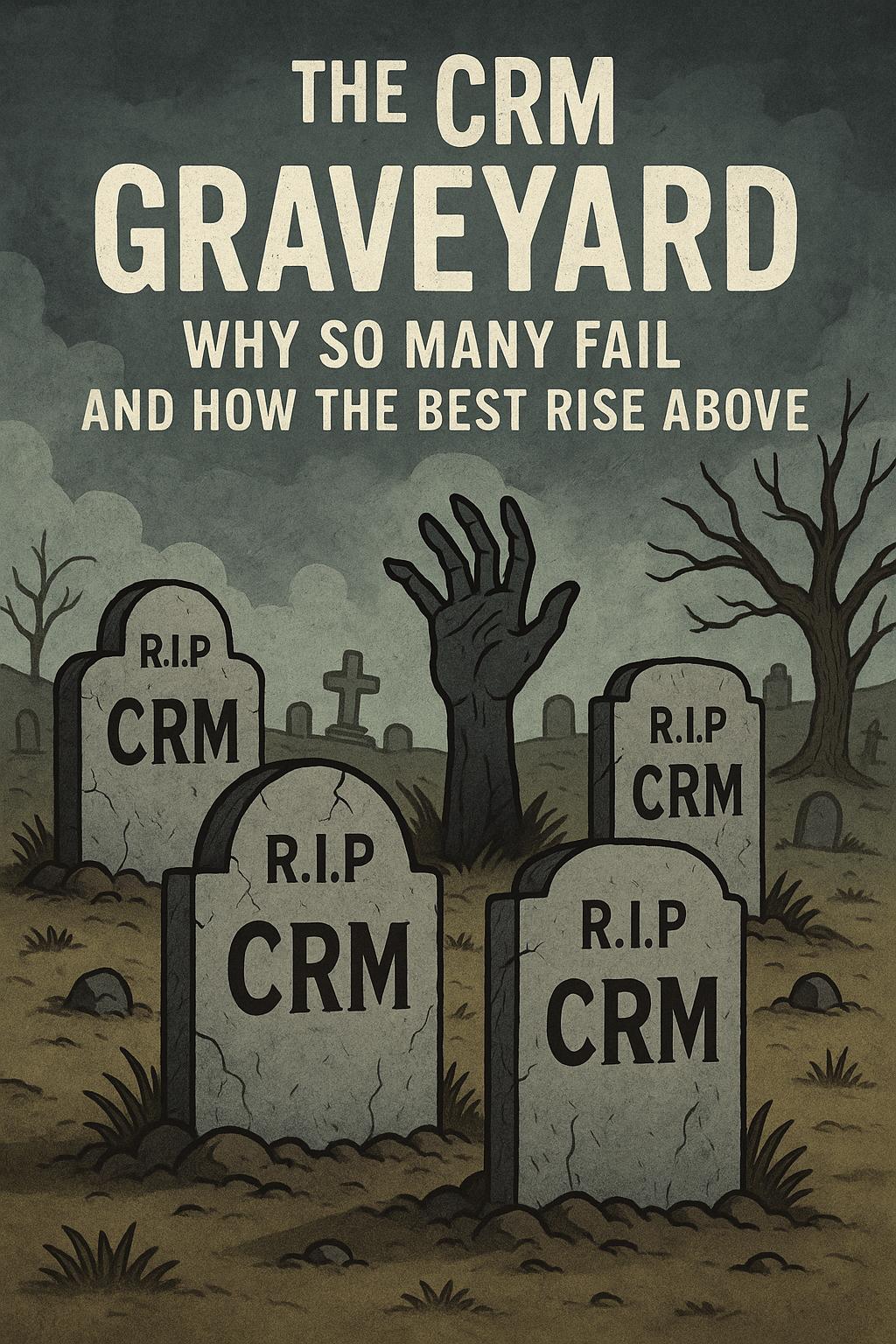For a while now, when people heard “AI in business,” they imagined a chatbot.
A virtual assistant, programmed to handle FAQs and deflect support tickets.
Helpful? Sure.
Revolutionary? Not quite.
But that was yesterday’s AI.
Today’s AI doesn’t just answer questions — it answers business needs.
💥 Meet the New AI: Operational, Contextual, Intelligent
At Aimyze, we’ve watched AI evolve from surface-level interaction to deep workflow integration.
It’s not just in the chat — it’s in the room, quietly orchestrating what humans used to manually juggle.
Imagine this:
A new lead enters the system.
Before a human even blinks:
✅ Sales is alerted.
✅ The lead is routed based on region + priority.
✅ The right message is queued for outreach.
✅ Your dashboard updates in real time.
No manual tagging.
No bottlenecks.
No missed moments.
That’s AI not just responding — but initiating, prioritizing, and executing.
🧠 From Reactive to Proactive AI
Legacy AI:
➡️ Waits for a question.
➡️ Delivers an answer.
Aimyze AI:
➡️ Detects what matters.
➡️ Decides what happens next.
➡️ Acts on your team’s behalf.
Think of it as an operations teammate that never forgets, never delays, and never needs a coffee break.
🔁 AI That Works Like You Would (If You Were a Superhuman)
Our mission at Aimyze is to move beyond just “smart tools” — and build something more powerful:
An AI that thinks in workflows.
It doesn’t just plug into your CRM.
It’s the smart engine powering your operations behind the scenes.
⚡ detecting opportunities,
⚡ reducing lag,
⚡ and syncing every stakeholder at the speed of now.
🚀 Why This Matters for Your Business
📉 Every missed follow-up = lost revenue.
⏳ Every slow handoff = friction in your funnel.
💬 Every message delayed = a conversation never had.
Your customers expect real-time everything — and your team deserves tools that move that fast too.
With Aimyze, AI doesn’t just talk.
It works.
It delivers.
And most importantly — it learns.
- AI has moved beyond chatbots.
- Aimyze uses AI to run workflows, notify teams, and move leads faster than humanly possible.
- The result?
➤ More speed.
➤ More sync.
➤ More revenue.